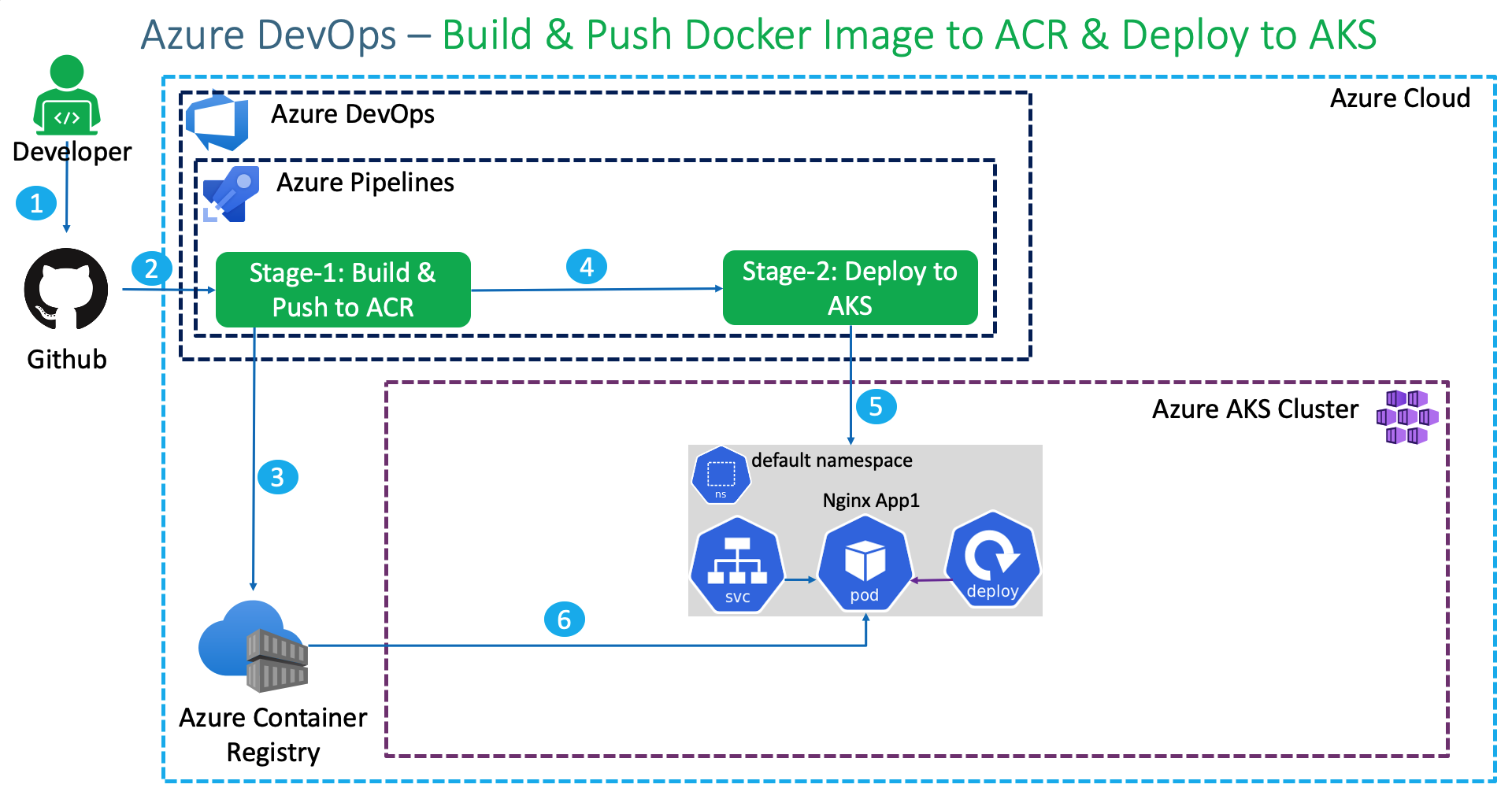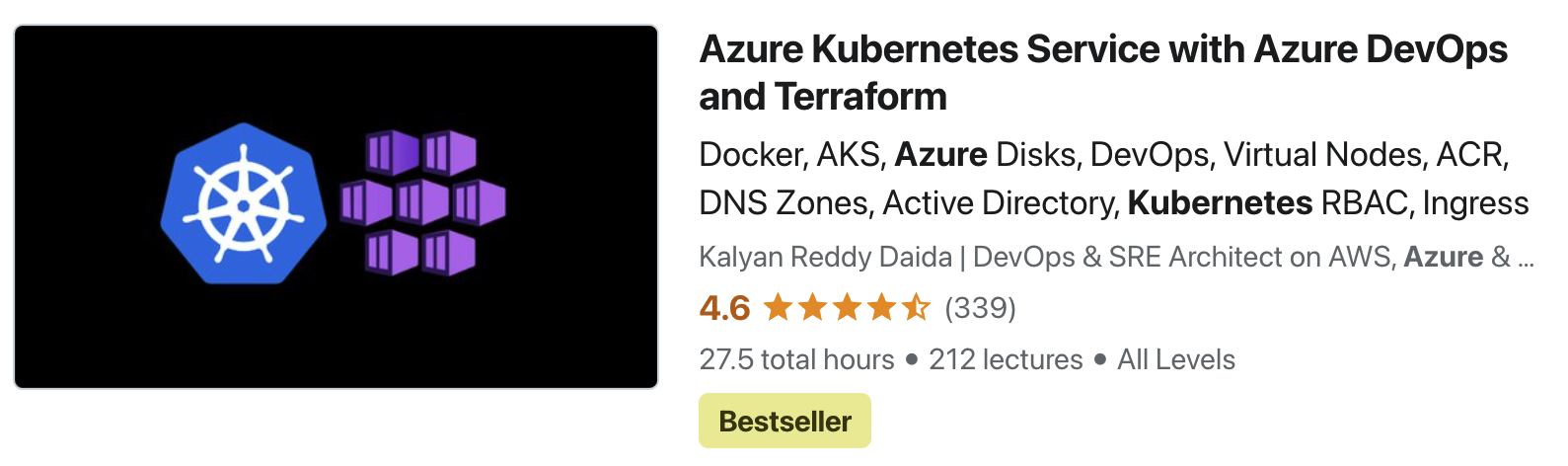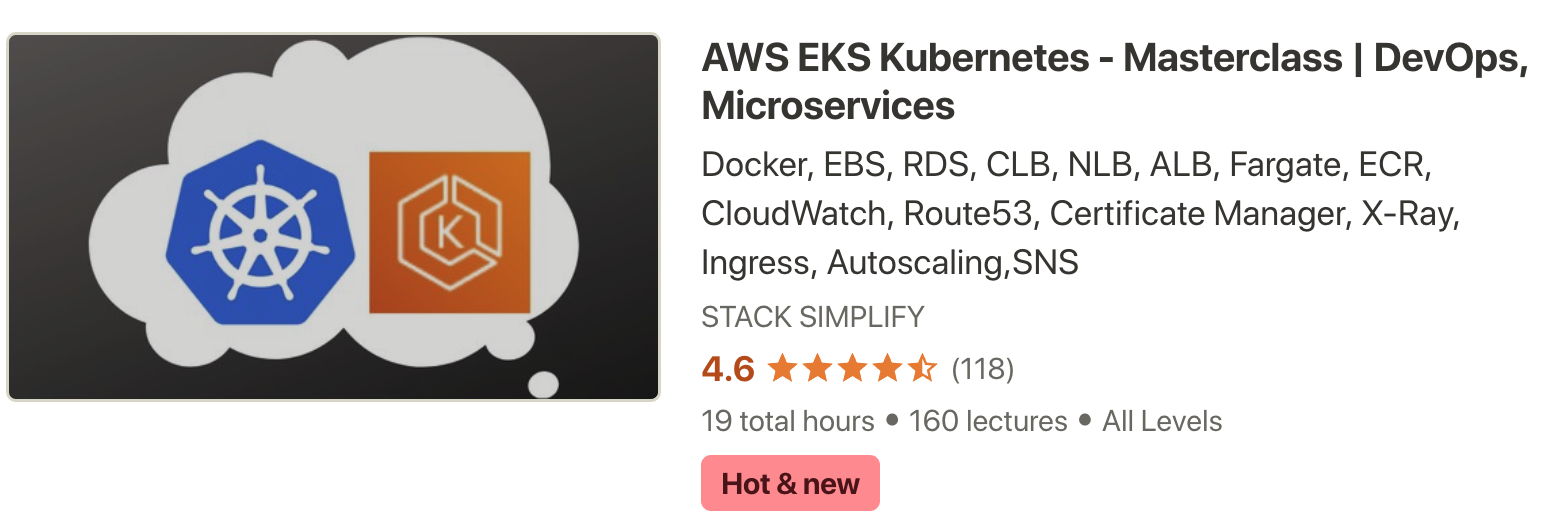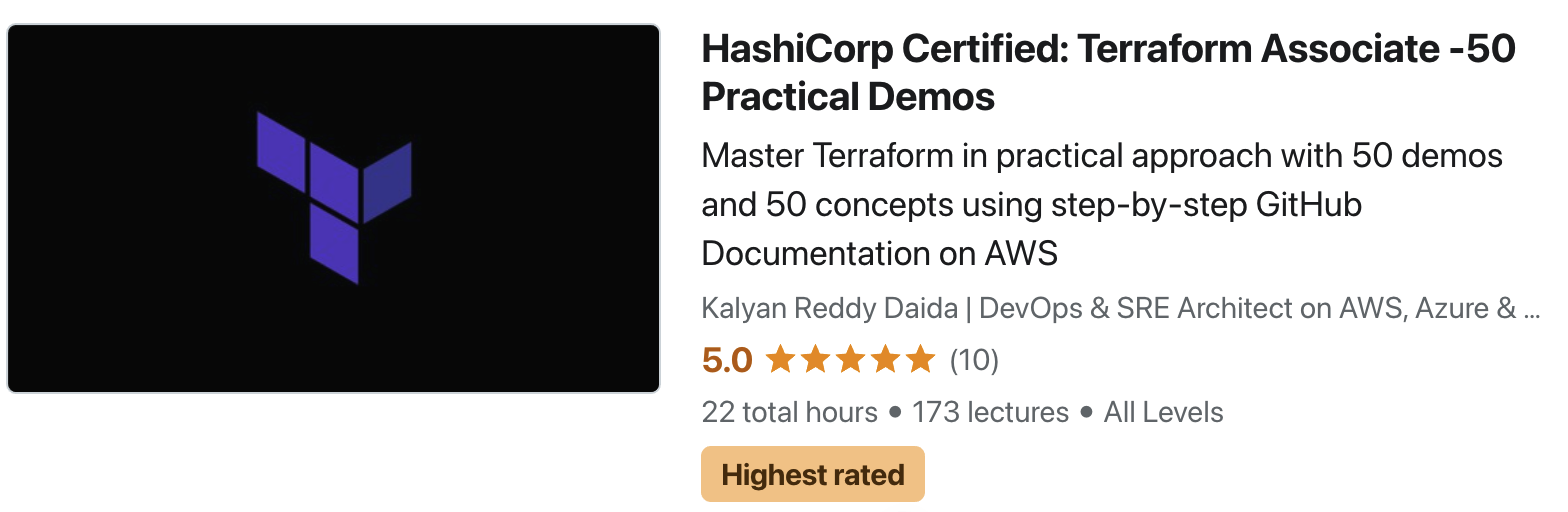Azure DevOps - Build, Push to ACR and Deploy to AKS¶
Step-00: Pre-requisites¶
- We should have Azure AKS Cluster Up and Running.
# Configure Command Line Credentials az aks get-credentials --name aksdemo2 --resource-group aks-rg2 # Verify Nodes kubectl get nodes kubectl get nodes -o wide
Step-01: Introduction¶
- Add a Deployment Pipeline in Azure Pipelines to Deploy newly built docker image from ACR to Azure AKS
Azure Kubernetes Service with Azure DevOps and Terraform¶
Step-02: Create Pipeline for Deploy to AKS¶
- Go to Pipleines -> Create new Pipleine
- Where is your code?: Github
- Select a Repository: "select your repo" (stacksimplify/azure-devops-github-acr-aks-app1)
- Configure your pipeline: Deploy to Azure Kubernetes Service
- Select Subscription: stacksimplify-paid-subscription (select your subscription)
- Provide username and password (Azure cloud admin user)
- Deploy to Azure Kubernetes Service
- Cluster: aksdemo3
- Namespace: existing (default)
- Container Registry: aksdevopsacr
- Image Name: app1nginxaks
- Service Port: 80
- Click on Validate and Configure
- Review your pipeline YAML
- Change Pipeline Name: 02-docker-build-push-to-acs-deploy-to-aks-pipeline.yml
- Click on Save and Run
- Commit Message: Docker, Build, Push and Deploy to AKS
- Commit directly to master branch: check
- Click on Save and Run
## Step-03: Verify Build and Deploy logs - Build stage should pass. Verify logs - Deploy stage should pass. Verify logs
Step-04: Verify Build and Deploy pipeline logs¶
- Go to Pipeline -> Verify logs
# Verify Pods kubectl get pods # Get Public IP kubectl get svc # Access Application http://<Public-IP-from-Get-Service-Output>
## Step-05: Rename Pipeline Name - Go to pipeline -> Rename / Move - Name: 02-Docker-BuildPushToACR-DeployToAKSCluster - Folder: App1-Pipelines - Refresh till changes reflect - Verify -> Pipelines -> Click on All tab
Step-06: Make Changes to index.html and Verify¶
# Pull
git pull
# Make changes to index.html
Change version to V3
# Commit and Push
git commit -am "V3 commit index.html"
git push
# Verify Build and Deploy logs
- Build stage logs
- Deploy stage logs
- Verify ACR Repository
# List Pods (Verify Age of Pod)
kubectl get pods
# Get Public IP
kubectl get svc
# Access Application
http://<Public-IP-from-Get-Service-Output>
Step-07: Disable Pipeline¶
- Go to Pipeline -> 02-Docker-BuildPushToACR-DeployToAKSCluster -> Settings -> Disable
Step-08: Review Pipeline code¶
- Click on Pipeline -> Edit Pipeline
- Review pipeline code
- Review Service Connections ```yaml # Deploy to Azure Kubernetes Service
Build and push image to Azure Container Registry; Deploy to Azure Kubernetes Service¶
https://docs.microsoft.com/azure/devops/pipelines/languages/docker¶
trigger: - master
resources: - repo: self
variables:
# Container registry service connection established during pipeline creation dockerRegistryServiceConnection: '8e06f498-fd9e-481c-8453-12d8c2da0245' imageRepository: 'app1nginxaks' containerRegistry: 'aksdevopsacr.azurecr.io' dockerfilePath: '**/Dockerfile' tag: '$(Build.BuildId)' imagePullSecret: 'aksdevopsacr1755e8d5-auth'
# Agent VM image name vmImageName: 'ubuntu-latest'
stages: - stage: Build displayName: Build stage jobs:
- job: Build displayName: Build pool: vmImage: $(vmImageName) steps: - task: Docker@2 displayName: Build and push an image to container registry inputs: command: buildAndPush repository: $(imageRepository) dockerfile: $(dockerfilePath) containerRegistry: $(dockerRegistryServiceConnection) tags: | $(tag)
- upload: manifests
artifact: manifests
- stage: Deploy displayName: Deploy stage dependsOn: Build
jobs: - deployment: Deploy displayName: Deploy pool: vmImage: $(vmImageName) environment: 'stacksimplifyazuredevopsgithubacraksapp1internal-1561.default' strategy: runOnce: deploy: steps: - task: KubernetesManifest@0 displayName: Create imagePullSecret inputs: action: createSecret secretName: $(imagePullSecret) dockerRegistryEndpoint: $(dockerRegistryServiceConnection)
- task: KubernetesManifest@0
displayName: Deploy to Kubernetes cluster
inputs:
action: deploy
manifests: |
$(Pipeline.Workspace)/manifests/deployment.yml
$(Pipeline.Workspace)/manifests/service.yml
imagePullSecrets: |
$(imagePullSecret)
containers: |
$(containerRegistry)/$(imageRepository):$(tag)
## Step-09: Clean-Up Apps in AKS Cluster # Delete Deployment kubectl get deploy kubectl delete deploy app1nginxaks
# Delete Service kubectl get svc kubectl delete svc app1nginxaks ```