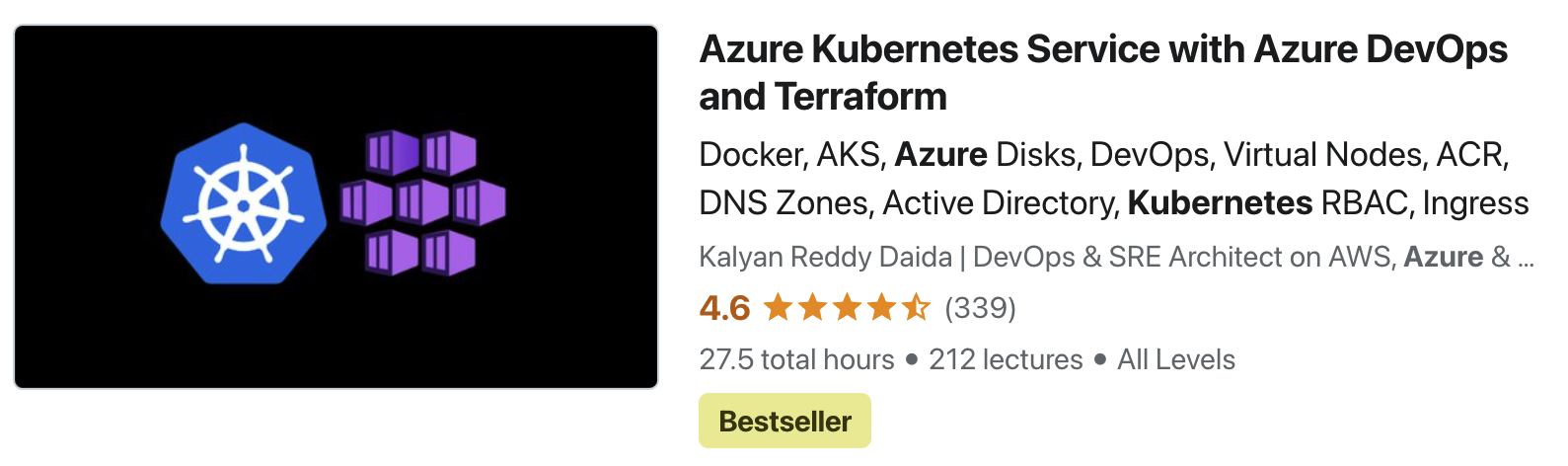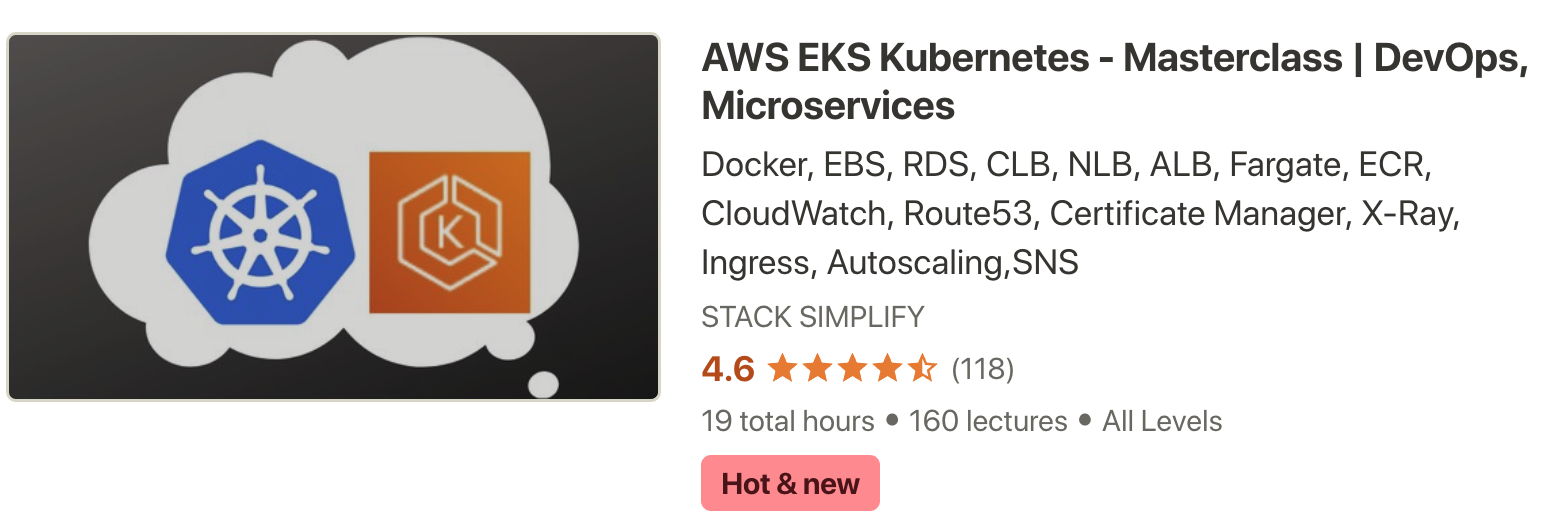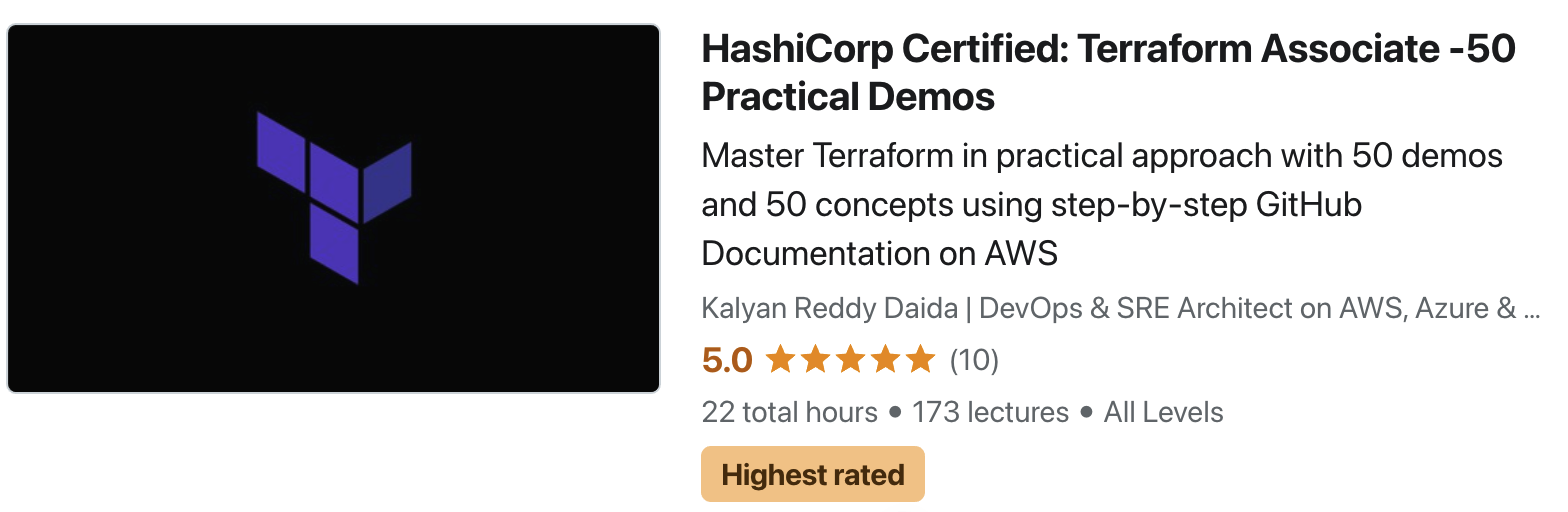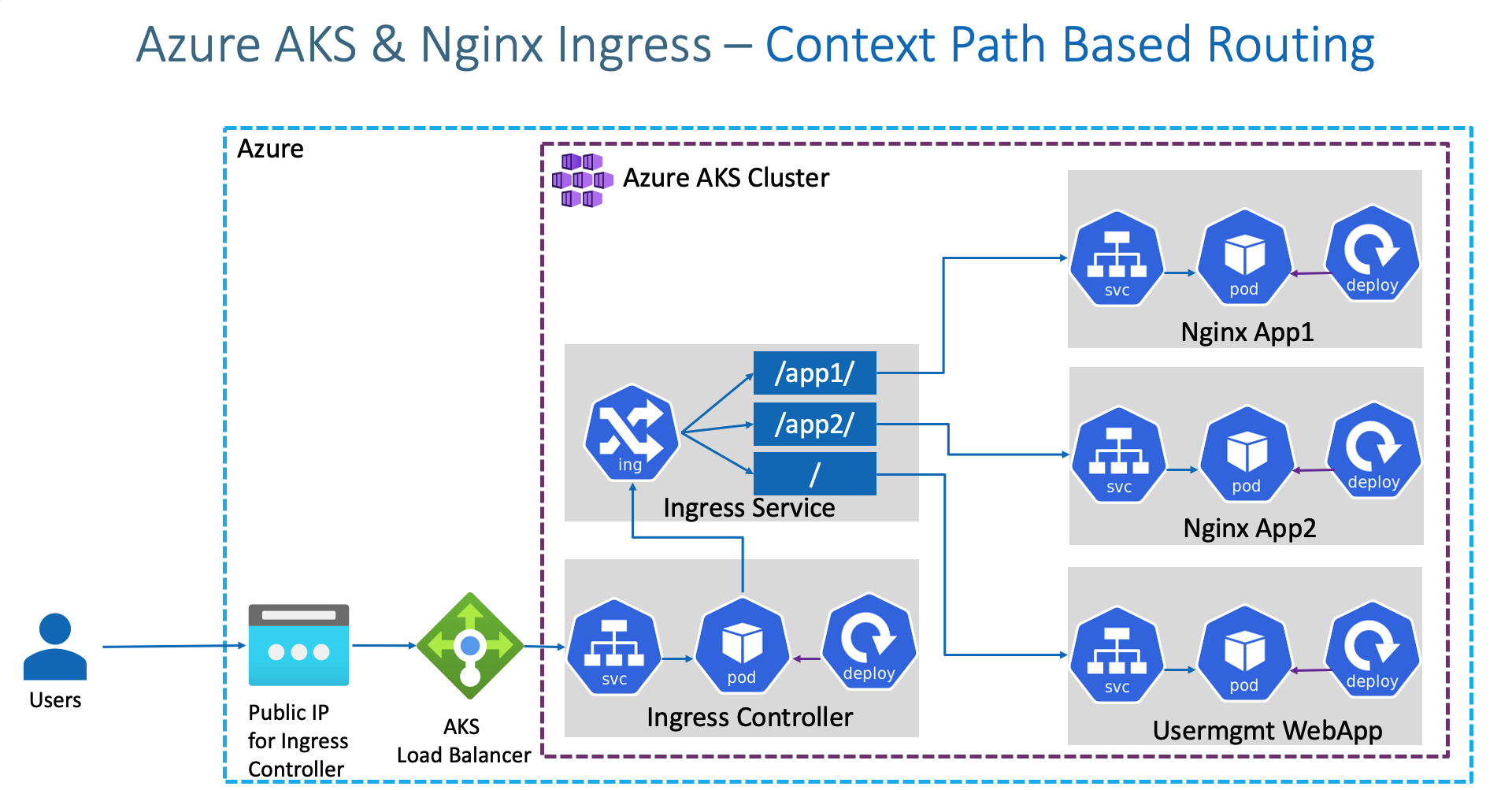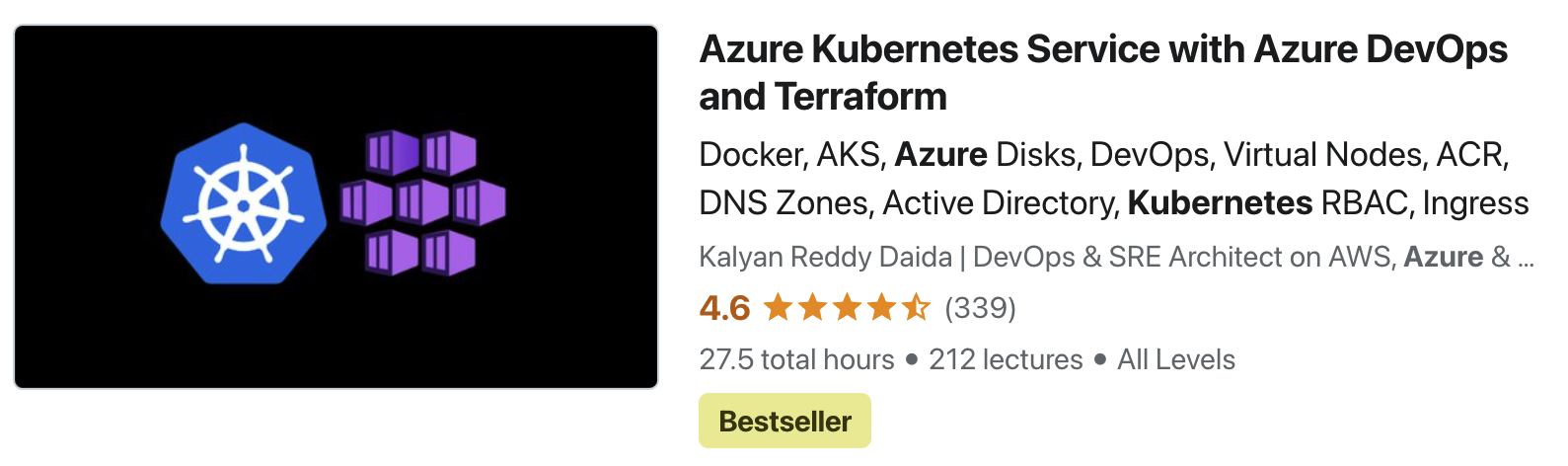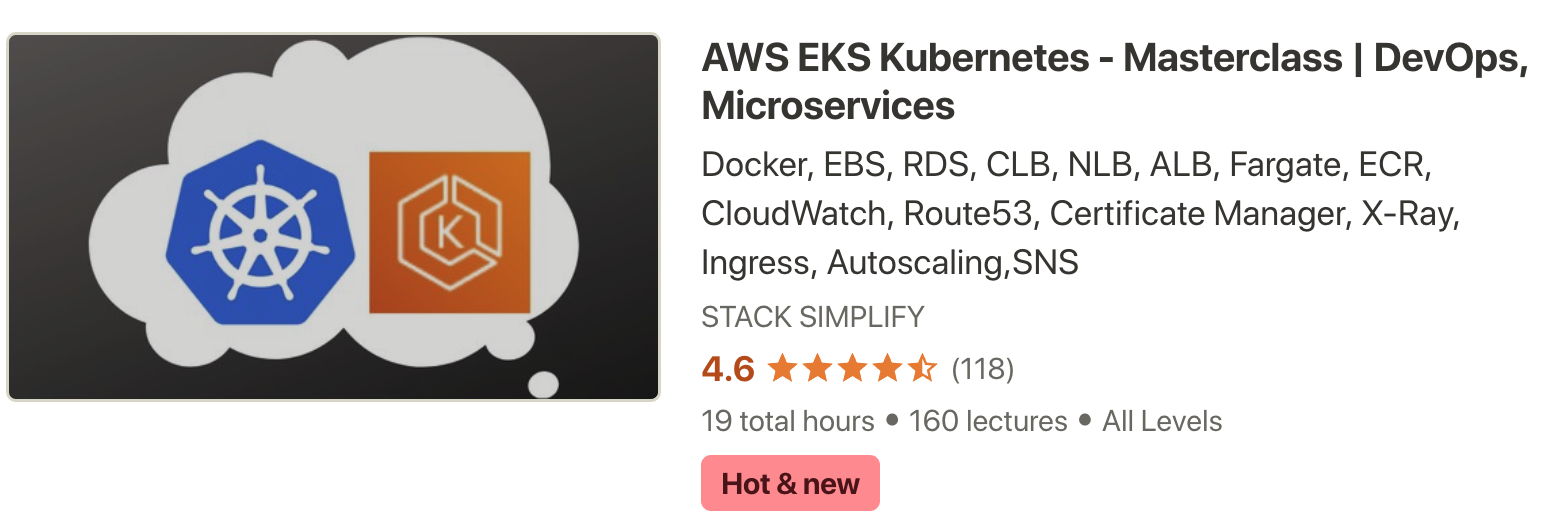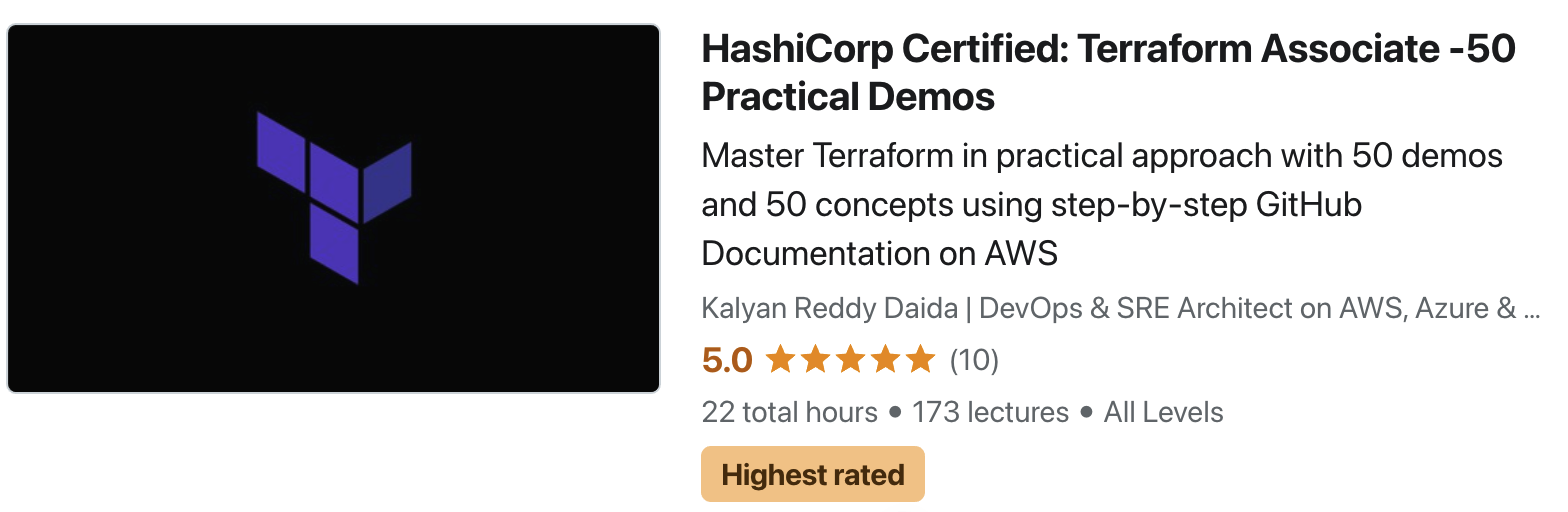Ingress - Context Path Based Routing
Step-01: Introduction
- We are going to implement context path based routing using Ingress
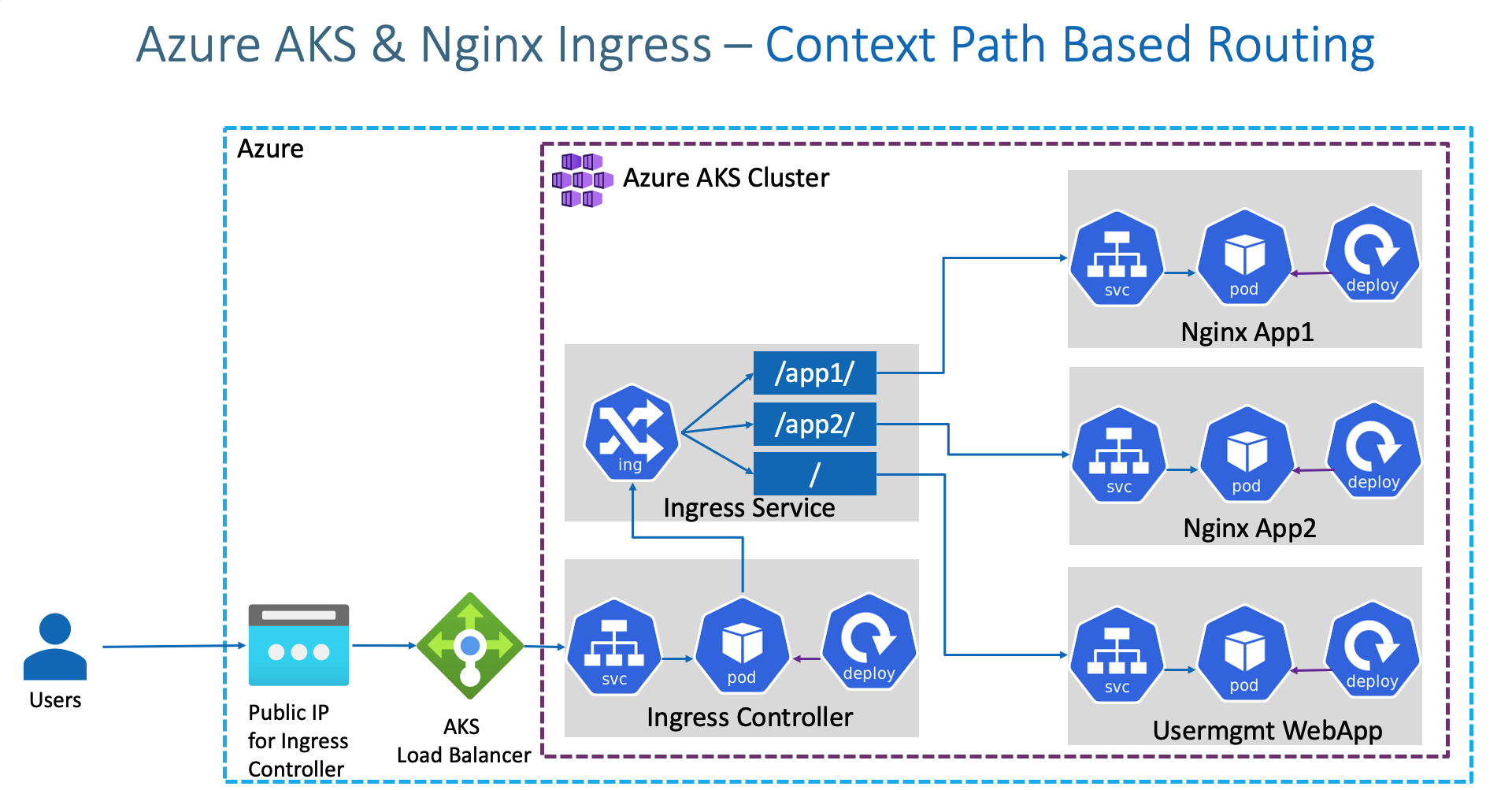
Step-02: Review k8s Application Manifests
- 01-NginxApp1-Manifests
- 02-NginxApp2-Manifests
- 03-UserMgmtmWebApp-Manifests
Step-03: Review Ingress Service Manifests
- 04-IngressService-Manifests
Step-04: Deploy and Verify
# Deploy Apps
kubectl apply -R -f kube-manifests/
# List Pods
kubectl get pods
# List Services
kubectl get svc
# List Ingress
kubectl get ingress
# Verify Ingress Controller Logs
kubectl get pods -n ingress-basic
kubectl logs -f <pod-name> -n ingress-basic
Step-05: Access Applications
# Access App1
http://<Public-IP-created-for-Ingress>/app1/index.html
# Access App2
http://<Public-IP-created-for-Ingress>/app2/index.html
# Access Usermgmt Web App
http://<Public-IP-created-for-Ingress>
Username: admin101
Password: password101
Step-06: Clean-Up Applications
# Delete Apps
kubectl delete -f kube-manifests/
# Delete Azure Disk created for Usermgmt Web App
Go to All Services -> Azure Disks -> Delete disk
Ingress Annotation Reference