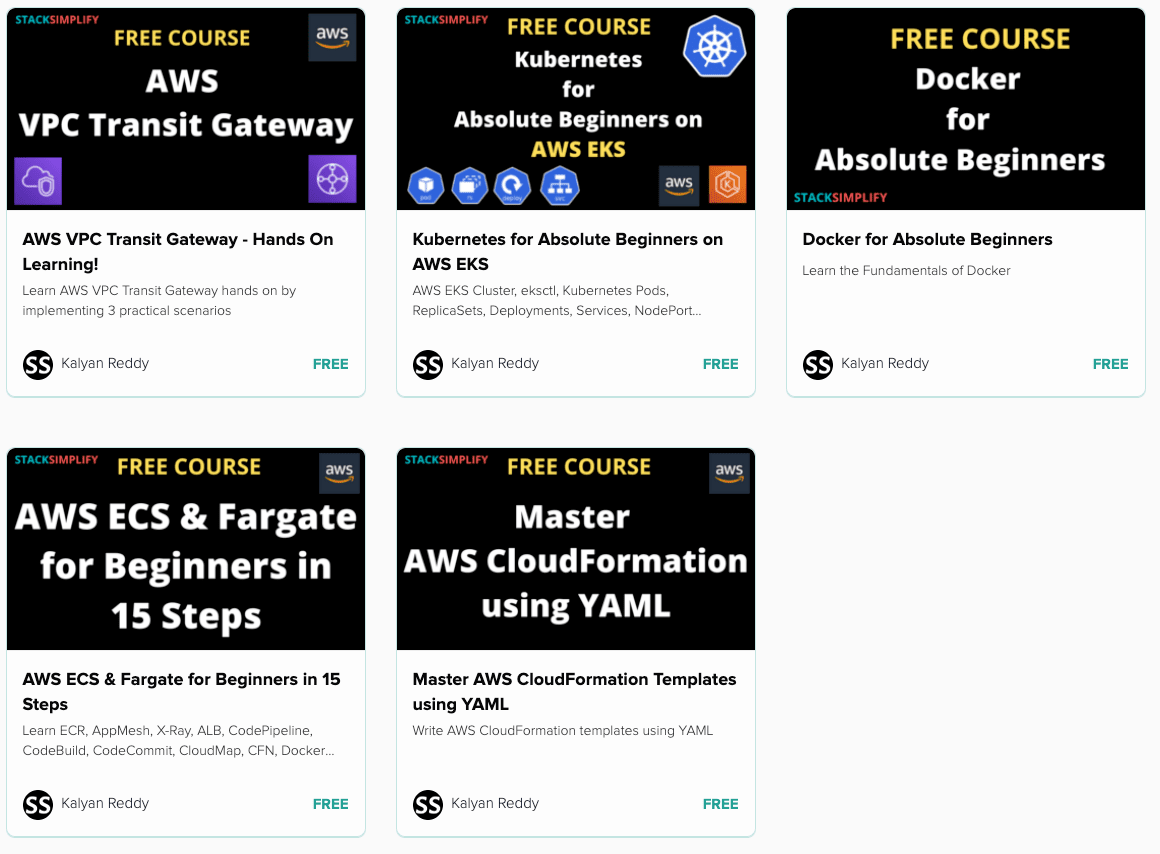AWS EKS - Elastic Kubernetes Service - Masterclass ¶
Best Selling AWS EKS Kubernetes Course on Udemy ¶
- Absolute practical scenarios required for real-time implementations
- 18 AWS Services covered in combination with AWS EKS
- 31 Kubernetes Concepts covered in combination with AWS EKS & AWS Services
- Step by Step Documentation on Github and Website
- 18 Docker Images available on Docker Hub for implementing practical scenarios
Course Modules ¶
| S.No | AWS Service Name |
|---|---|
| 1. | Create AWS EKS Cluster using eksctl CLI |
| 2. | Docker Fundamentals |
| 3. | Kubernetes Fundamentals |
| 4. | EKS Storage with AWS EBS CSI Driver |
| 5. | Kubernetes Important Concepts for Application Deployments |
| 5.1 | Kubernetes - Secrets |
| 5.2 | Kubernetes - Init Containers |
| 5.3 | Kubernetes - Liveness & Readiness Probes |
| 5.4 | Kubernetes - Requests & Limits |
| 5.5 | Kubernetes - Namespaces, Limit Range and Resource Quota |
| 6. | EKS Storage with AWS RDS MySQL Database |
| 7. | Load Balancing using CLB & NLB |
| 7.1 | Load Balancing using CLB - AWS Classic Load Balancer |
| 7.2 | Load Balancing using NLB - AWS Network Load Balancer |
| 8. | Load Balancing using ALB - AWS Application Load Balancer |
| 8.1 | ALB Ingress Controller - Install |
| 8.2 | ALB Ingress - Basics |
| 8.3 | ALB Ingress - Context path based routing |
| 8.4 | ALB Ingress - SSL |
| 8.5 | ALB Ingress - SSL Redirect HTTP to HTTPS |
| 8.6 | ALB Ingress - External DNS |
| 9. | Deploy Kubernetes workloads on AWS Fargate Serverless |
| 9.1 | AWS Fargate Profiles - Basic |
| 9.2 | AWS Fargate Profiles - Advanced using YAML |
| 10. | Build and Push Container to AWS ECR and use that in EKS |
| 11. | DevOps with AWS Developer Tools CodeCommit, CodeBuild and CodePipeline |
| 12. | Microservices Deployment on EKS - Service Discovery |
| 13. | Microservices Distributed Tracing using AWS X-Ray |
| 14. | Microservices Canary Deployments |
| 15. | EKS HPA - Horizontal Pod Autosaler |
| 16. | EKS VPA - Vertical Pod Autosaler |
| 17. | EKS CA - Cluster Autosaler |
| 18. | EKS Monitoring using CloudWatch Agent & Fluentd - Container Insights |
AWS Services Covered ¶
| S.No | AWS Service Name |
|---|---|
| 1. | AWS EKS - Elastic Kubernetes Service |
| 2. | AWS EBS - Elastic Block Store |
| 3. | AWS RDS - Relational Database Service MySQL |
| 4. | AWS CLB - Classic Load Balancer |
| 5. | AWS NLB - Network Load Balancer |
| 6. | AWS ALB - Application Load Balancer |
| 7. | AWS Fargate - Serverless |
| 8. | AWS ECR - Elastic Container Registry |
| 9. | AWS Developer Tool - CodeCommit |
| 10. | AWS Developer Tool - CodeBuild |
| 11. | AWS Developer Tool - CodePipeline |
| 12. | AWS X-Ray |
| 13. | AWS CloudWatch - Container Insights |
| 14. | AWS CloudWatch - Log Groups & Log Insights |
| 15. | AWS CloudWatch - Alarms |
| 16. | AWS Route53 |
| 17. | AWS Certificate Manager |
| 18. | EKS CLI - eksctl |
Kubernetes Concepts Covered ¶
| S.No | Kubernetes Concept Name |
|---|---|
| 1. | Kubernetes Architecture |
| 2. | Pods |
| 3. | ReplicaSets |
| 4. | Deployments |
| 5. | Services - Node Port Service |
| 6. | Services - Cluster IP Service |
| 7. | Services - External Name Service |
| 8. | Services - Ingress Service |
| 9. | Services - Ingress SSL & SSL Redirect |
| 10. | Services - Ingress & External DNS |
| 11. | Imperative - with kubectl |
| 12. | Declarative - Declarative with YAML |
| 13. | Secrets |
| 14. | Init Containers |
| 15. | Liveness & Readiness Probes |
| 16. | Requests & Limits |
| 17. | Namespaces - Imperative |
| 18. | Namespaces - Limit Range |
| 19. | Namespaces - Resource Quota |
| 20. | Storage Classes |
| 21. | Persistent Volumes |
| 22. | Persistent Volume Claims |
| 23. | Services - Load Balancers |
| 24. | Annotations |
| 25. | Canary Deployments |
| 26. | HPA - Horizontal Pod Autoscaler |
| 27. | VPA - Vertical Pod Autoscaler |
| 28. | CA - Cluster Autoscaler |
| 29. | DaemonSets |
| 30. | DaemonSets - Fluentd for logs |
| 31. | Config Maps |
List of Docker Images on Docker Hub ¶
| Application Name | Docker Image Name |
|---|---|
| Simple Nginx V1 | stacksimplify/kubenginx:1.0.0 |
| Spring Boot Hello World API | stacksimplify/kube-helloworld:1.0.0 |
| Simple Nginx V2 | stacksimplify/kubenginx:2.0.0 |
| Simple Nginx V3 | stacksimplify/kubenginx:3.0.0 |
| Simple Nginx V4 | stacksimplify/kubenginx:4.0.0 |
| Backend Application | stacksimplify/kube-helloworld:1.0.0 |
| Frontend Application | stacksimplify/kube-frontend-nginx:1.0.0 |
| Kube Nginx App1 | stacksimplify/kube-nginxapp1:1.0.0 |
| Kube Nginx App2 | stacksimplify/kube-nginxapp2:1.0.0 |
| Kube Nginx App2 | stacksimplify/kube-nginxapp2:1.0.0 |
| User Management Microservice with MySQLDB | stacksimplify/kube-usermanagement-microservice:1.0.0 |
| User Management Microservice with H2 DB | stacksimplify/kube-usermanagement-microservice:2.0.0-H2DB |
| User Management Microservice with MySQL DB and AWS X-Ray | stacksimplify/kube-usermanagement-microservice:3.0.0-AWS-XRay-MySQLDB |
| User Management Microservice with H2 DB and AWS X-Ray | stacksimplify/kube-usermanagement-microservice:4.0.0-AWS-XRay-H2DB |
| Notification Microservice V1 | stacksimplify/kube-notifications-microservice:1.0.0 |
| Notification Microservice V2 | stacksimplify/kube-notifications-microservice:2.0.0 |
| Notification Microservice V1 with AWS X-Ray | stacksimplify/kube-notifications-microservice:3.0.0-AWS-XRay |
| Notification Microservice V2 with AWS X-Ray | stacksimplify/kube-notifications-microservice:4.0.0-AWS-XRay |
List of Docker Images you build in AWS ECR ¶
| Application Name | Docker Image Name |
|---|---|
| AWS Elastic Container Registry | YOUR-AWS-ACCOUNT-ID.dkr.ecr.us-east-1.amazonaws.com/aws-ecr-kubenginx:DATETIME-REPOID |
| DevOps Usecase | YOUR-AWS-ACCOUNT-ID.dkr.ecr.us-east-1.amazonaws.com/eks-devops-nginx:DATETIME-REPOID |
Sample Applications ¶
- User Management Microservice
- Notification Miroservice
- Nginx Applications
What will students learn in your course? ¶
- You will write kubernetes manifests with confidence after going through live template writing sections
- You will learn 30+ kubernetes concepts and use 18 AWS Services in combination with EKS
- You will learn Kubernetes Fundamentals in both imperative and declarative approaches
- You will learn writing & deploying k8s manifests for storage concepts like storage class, persistent volume claim pvc, mysql and EBS CSI Driver
- You will learn to switch from native EBS Storage to RDS Database using k8s external name service
- You will learn writing and deploying load balancer k8s manifests for Classic and Network load balancers
- You will learn writing ingress k8s manifests by enabling features like context path based routing, SSL, SSL Redirect and External DNS.
- You will learn writing k8s manifests for advanced fargate profiles and do mixed mode workload deployments in both EC2 and Fargate Serverless
- You will learn using ECR - Elastic Container Registry in combination with EKS.
- You will implement DevOps concepts with AWS Code Services like CodeCommit, CodeBuild and CodePipeline
- You will implement microservices core cocepts like Service Discovery, Distributed Tracing using X-Ray and Canary Deployments
- You will learn to enable Autoscaling features like HPA,VPA and Cluster Autoscaler
- You will learn to enable monitoring and logging for EKS cluster and workloads in cluster using CloudWatch Container Insights
- You will learn Docker fundamentals by implementing usecases like download image from Docker Hub and run on local desktop and build an image locally, test and push to Docker Hub.
- You will slowly start by learning Docker Fundamentals and move on to Kubenetes.
- You will master many kubectl commands over the process
Are there any course requirements or prerequisites? ¶
- You must have an AWS account to follow with me for hands-on activities.
- You dont need to have any basic Docker or kubernetes knowledge to start this course.
Who are your target students? ¶
- AWS Architects or Sysadmins or Developers who are planning to master Elastic Kubernetes Service (EKS) for running applications on Kubernetes
- Any beginner who is interested in learning kubernetes on cloud using AWS EKS.
- Any beginner who is interested in learning Kubernetes DevOps and Microservices deployments on Kubernetes
Each of my courses come with ¶
- Amazing Hands-on Step By Step Learning Experiences
- Real Implementation Experience
- Friendly Support in the Q&A section
- 30 Day "No Questions Asked" Money Back Guarantee!